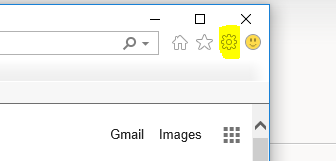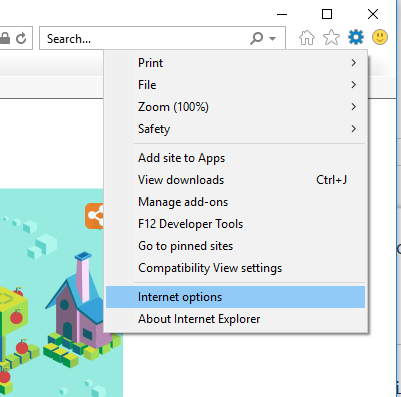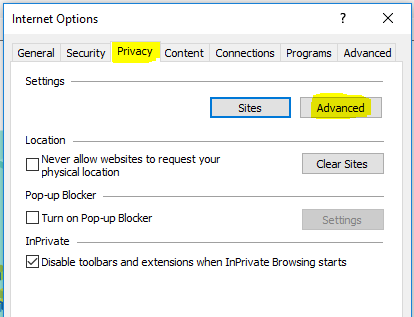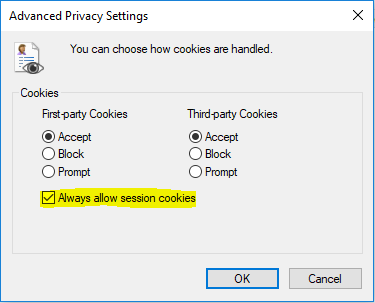OS & Browser Requirements
The following operating systems and browser are supported by this wiki.
- Windows 7
- Windows 10
- Internet Explorer 11
- Chrome
- Firefox
For the best experience editing pages, CeRTNA recommends using the Chrome browser. The editor in Chrome has a nice toolbar for basic functions like bold or italic text, bullets, numbered lists and text styles.
If you are using Internet Explorer on Windows 7 and you need to login to the Wiki, you will need to apply the following Internet Explorer browser settings. (No special settings are required under Windows 10.)
Open the Internet Options for Internet Explore 7 by clicking the gear icon:
Select Internet Options:
One the Internet Options pop-up window, click the Privacy tab and then click the Advanced button:
Enable the checkbox Always allow session cookies and then click the Ok button:
Click the Ok button to close the Internet Options pop-up window.